profile-filament-plugin
Customizations
Miscellaneous
On this page
User Timezone
When we display certain timestamps in the package's views, we will try to use the user's timezone to show a localized time for the user. By default, we will assume there is a timezone attribute on the user model. If a null value is found for the user's timezone, we will fallback on UTC for the user's timezone.
If you need a different way to resolve a user's timezone, you can define a callback in a service provider like this:
use Rawilk\ProfileFilament\ProfileFilament;
public function boot(): void
{
ProfileFilament::findUserTimezoneUsing(fn ($user) => $user->tz);
}
The callback you provide to findUserTimezoneUsing will receive a user model as its only parameter.
User Menu
The plugin automatically adds a root profile page entry to the user dropdown menu that Filament creates. By default, the root profile page is set to \Rawilk\ProfileFilament\Filament\Pages\Profile\ProfileInfo::class, however you are free to change it to something else.
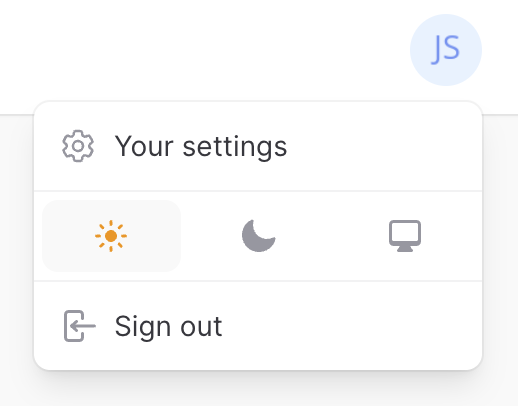
Root Profile Page
If you want to change the root profile page, you can use the usingRootProfilePage method on the plugin. The value you provide should be a class name to a page component.
use Rawilk\ProfileFilament\Filament\Pages\Profile\Security;
use Rawilk\ProfileFilament\ProfileFilamentPlugin;
ProfileFilamentPlugin::make()
->usingRootProfilePage(Security::class)
Root Profile Slug
By default, we use profile as the slug for the Profile cluster. If your panel's path is admin, any profile pages will be prefixed with /admin/profile/. If you need to change the root profile path, you can do it like this on the plugin:
use Rawilk\ProfileFilament\ProfileFilamentPlugin;
ProfileFilamentPlugin::make()
->usingClusterSlug('user');
Multiple Panels Notice
If you're using the plugin on multiple panels in your app and decide to use a different cluster slug for each panel, you may run into issues with custom pages. The way Filament resolves page urls and slugs is by using static functions. This normally isn't a problem, however in php static properties and methods are shared across all page instances, so this becomes an issue when each panel wants to have its own cluster slug.
The way we've solved this in the plugin is by creating the \Rawilk\ProfileFilament\Concerns\HasPanelPageRoutes trait. This trait will override some page logic for defining and resolving routes. Simply add this trait to your custom page class, and we will resolve the correct cluster slug for you.
Let's say you an admin panel, with a cluster slug of /profile-settings, and an app panel with a cluster slug of /user-settings. If you add our trait to a custom page class (with a slug of /my-custom-profile-page), it's url path will resolve to /admin/profile-settings/my-custom-profile-page and /app/user-settings/my-custom-profile-page, respectively.
Menu Icon
The default icon for the user menu item is heroicon-o-cog-6-tooth. You can change this by using the usingUserMenuIcon method on the plugin.
use Rawilk\ProfileFilament\ProfileFilamentPlugin;
ProfileFilamentPlugin::make()
->usingUserMenuIcon('heroicon-o-user')
Hiding the Menu Item
If you want to hide the user profile page from the user menu all-together, you can use the hideFromUserMenu method on the plugin.
use Rawilk\ProfileFilament\ProfileFilamentPlugin;
ProfileFilamentPlugin::make()
->hideFromUserMenu()