Introduction
Introduction
On this page
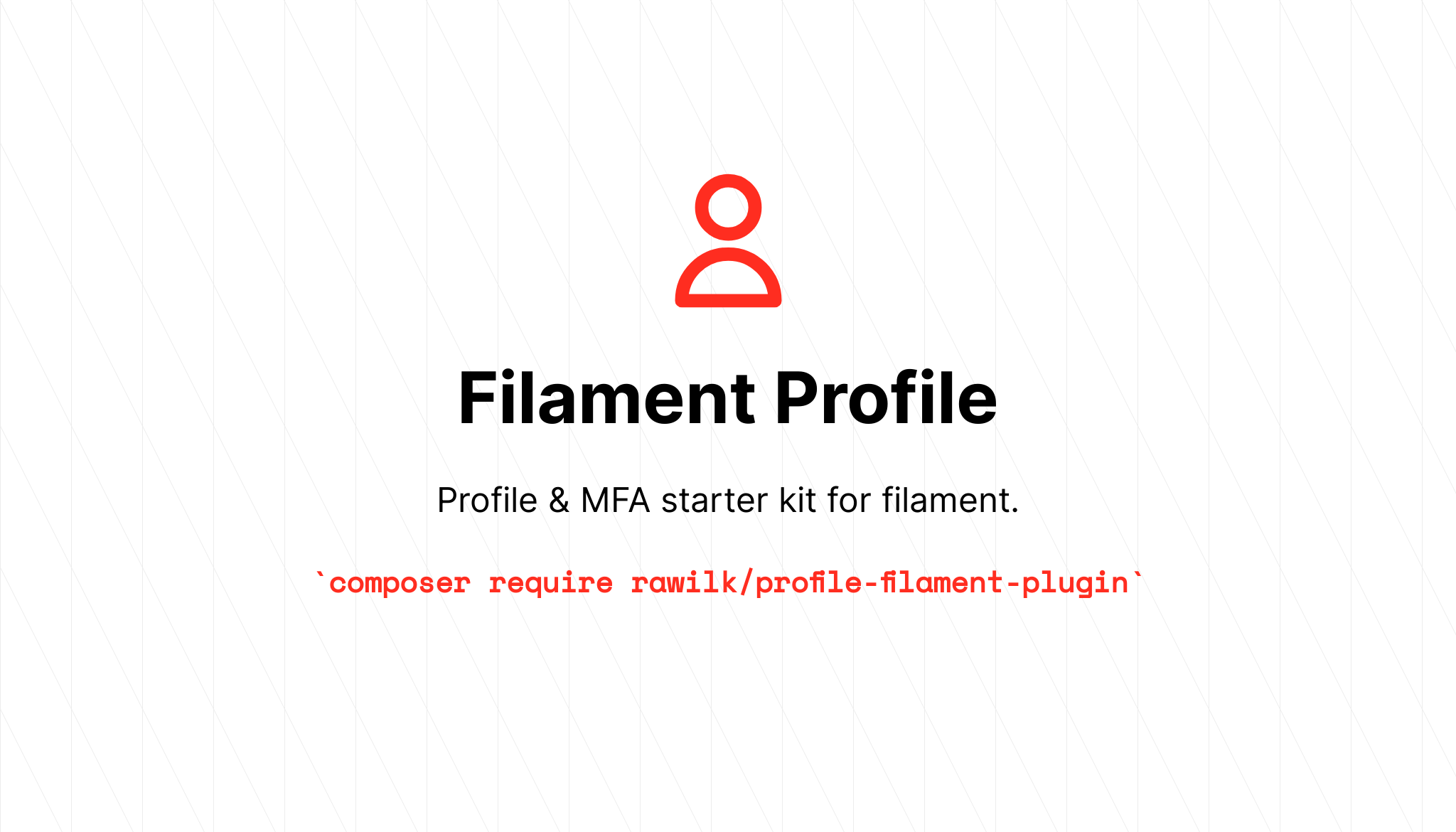
This package provides a Filament plugin for a user profile. The plugin acts as a starting point for your user profile, and provides multi-factor authentication, password management, session management, and more. A lot of the boilerplate code that is required for these functionalities is taken care of by this plugin.
Although this package is highly opinionated in how it handles many things, it is still flexible and customizable in most areas.
{tip} If something isn't covered in the docs, it may be covered in our Test Suite. Reading over the tests can be a great way to learn how certain things work with the package.
{note} While this plugin should be production ready, it is still in a pre-release stage. API and functionality are subject to change without a major version bump until a stable release is made.
Credits
- Randall Wilk
- All Contributors
- livewire/livewire - For some JS code snippets
- laragear/webauthn - For inspiration on some webauthn concepts
- claudiodekker/laravel-auth - For some inspirations on multi-factor and sudo mode concepts
- protonemedia/laravel-verify-new-email - For inspirations on pending email change functionalities
Agent service class for browser/device detection is derived from:
Alternatives
License
The MIT License (MIT). Please see License File for more information.